Developer Guide
- Acknowledgements
- Setting up, getting started
- Design
- Implementation
- Documentation, logging, testing, configuration, dev-ops
- Appendix: Requirements
- Appendix: Instructions for manual testing
Acknowledgements
- Our project is forked from AddressBook-Level3
- Libraries used: JavaFX, Jackson, JUnit5
Setting up, getting started
Refer to the guide Setting up and getting started.
Design
.puml files used to create diagrams in this document docs/diagrams folder. Refer to the PlantUML Tutorial at se-edu/guides to learn how to create and edit diagrams.
Architecture
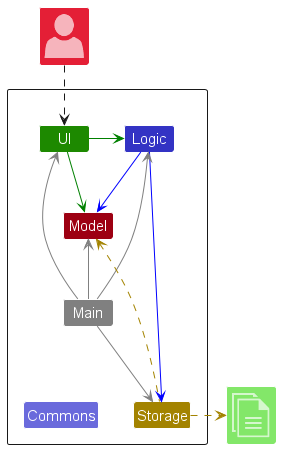
The Architecture Diagram given above explains the high-level design of the App.
Given below is a quick overview of main components and how they interact with each other.
Main components of the architecture
Main (consisting of classes Main and MainApp) is in charge of the app launch and shut down.
- At app launch, it initializes the other components in the correct sequence, and connects them up with each other.
- At shut down, it shuts down the other components and invokes cleanup methods where necessary.
The bulk of the app’s work is done by the following four components:
-
UI: The UI of the App. -
Logic: The command executor. -
Model: Holds the data of the App in memory. -
Storage: Reads data from, and writes data to, the hard disk.
Commons represents a collection of classes used by multiple other components.
How the architecture components interact with each other
The Sequence Diagram below shows how the components interact with each other for the scenario where the user issues the command delete 1.
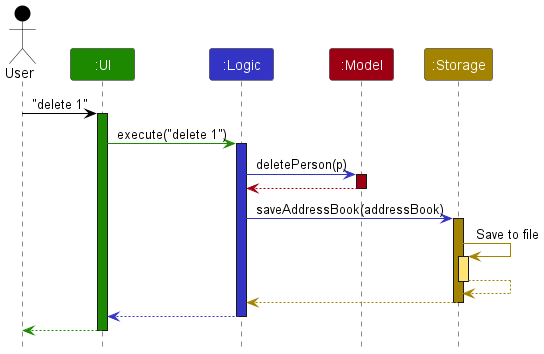
Each of the four main components (also shown in the diagram above),
- defines its API in an
interfacewith the same name as the Component. - implements its functionality using a concrete
{Component Name}Managerclass (which follows the corresponding APIinterfacementioned in the previous point.
For example, the Logic component defines its API in the Logic.java interface and implements its functionality using the LogicManager.java class which follows the Logic interface. Other components interact with a given component through its interface rather than the concrete class (reason: to prevent outside component’s being coupled to the implementation of a component), as illustrated in the (partial) class diagram below.
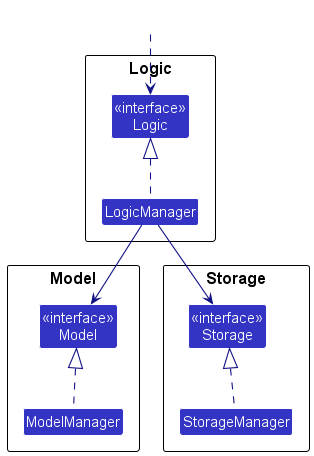
The sections below give more details of each component.
UI component
The API of this component is specified in Ui.java
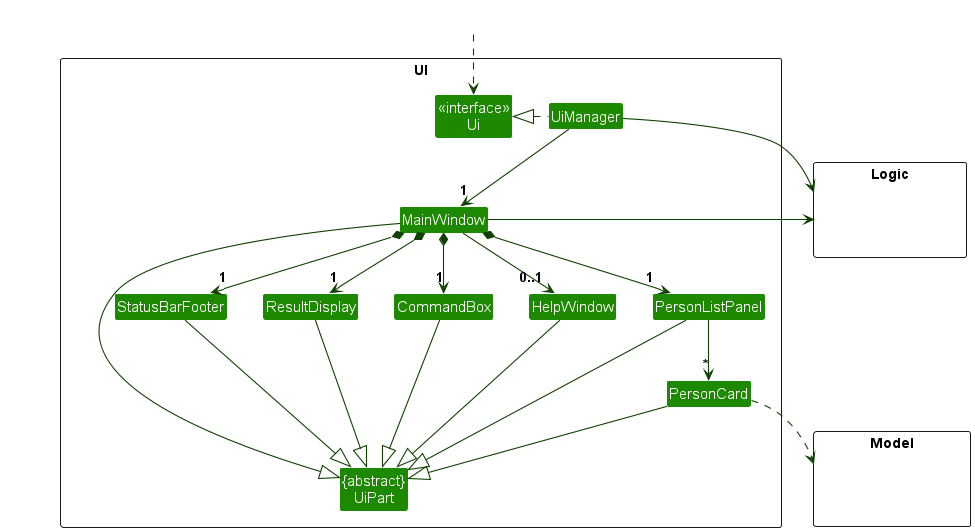
The UI consists of a MainWindow that is made up of parts e.g.CommandBox, ResultDisplay, PersonListPanel, StatusBarFooter etc. All these, including the MainWindow, inherit from the abstract UiPart class which captures the commonalities between classes that represent parts of the visible GUI.
The UI component uses the JavaFx UI framework. The layout of these UI parts are defined in matching .fxml files that are in the src/main/resources/view folder. For example, the layout of the MainWindow is specified in MainWindow.fxml
The UI component,
- executes user commands using the
Logiccomponent. - listens for changes to
Modeldata so that the UI can be updated with the modified data. - keeps a reference to the
Logiccomponent, because theUIrelies on theLogicto execute commands. - depends on some classes in the
Modelcomponent, as it displaysPersonobject residing in theModel.
Logic component
API : Logic.java
Here’s a (partial) class diagram of the Logic component:
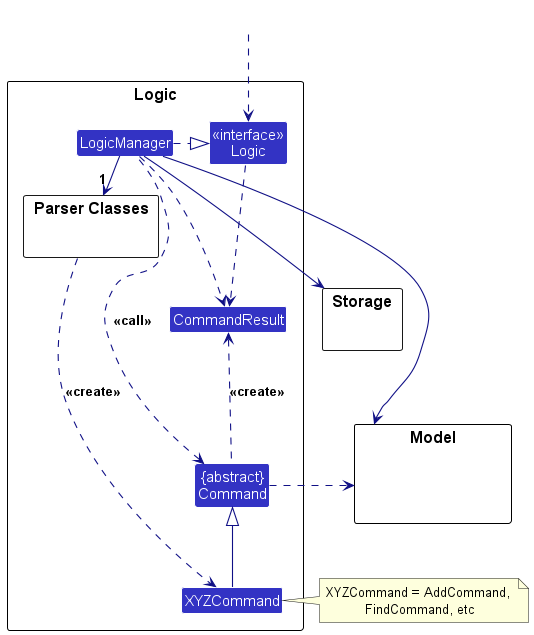
The sequence diagram below illustrates the interactions within the Logic component, taking execute("delete client 1") API call as an example.
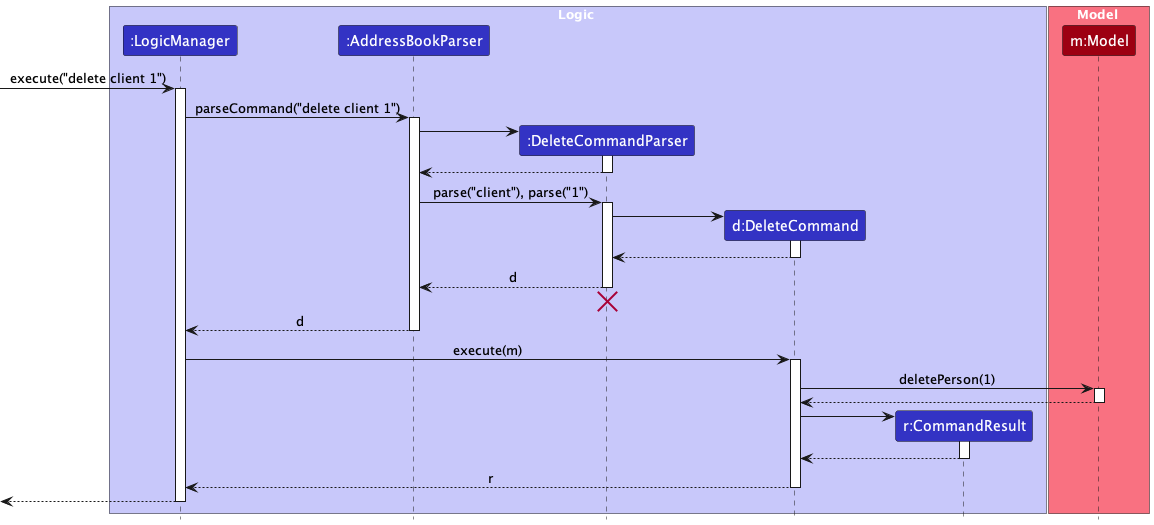
DeleteCommandParser should end at the destroy marker (X) but due to a limitation of PlantUML, the lifeline continues till the end of diagram.
How the Logic component works:
- When
Logicis called upon to execute a command, it is passed to anAddressBookParserobject which in turn creates a parser that matches the command (e.g.,DeleteCommandParser) and uses it to parse the command. - This results in a
Commandobject (more precisely, an object of one of its subclasses e.g.,DeleteCommand) which is executed by theLogicManager. - The command can communicate with the
Modelwhen it is executed (e.g. to delete a person).
Note that although this is shown as a single step in the diagram above (for simplicity), in the code it can take several interactions (between the command object and theModel) to achieve. - The result of the command execution is encapsulated as a
CommandResultobject which is returned back fromLogic.
Here are the other classes in Logic (omitted from the class diagram above) that are used for parsing a user command:
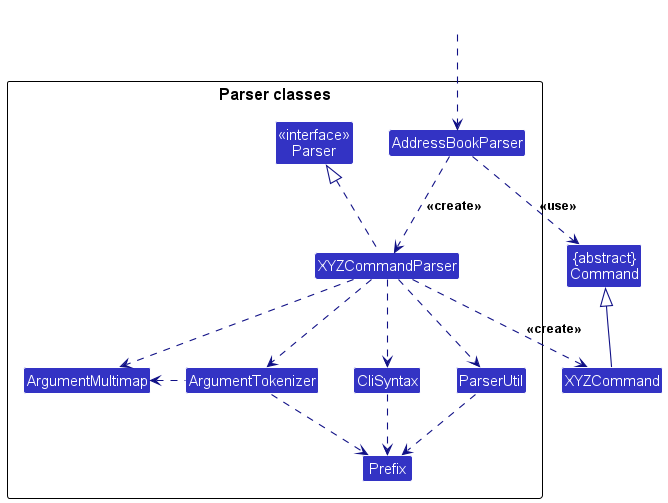
How the parsing works:
- When called upon to parse a user command, the
AddressBookParserclass creates anXYZCommandParser(XYZis a placeholder for the specific command name e.g.,AddCommandParser) which uses the other classes shown above to parse the user command and create aXYZCommandobject (e.g.,AddCommand) which theAddressBookParserreturns back as aCommandobject. - All
XYZCommandParserclasses (e.g.,AddCommandParser,DeleteCommandParser, …) inherit from theParserinterface so that they can be treated similarly where possible e.g, during testing.
Model component
API : Model.java
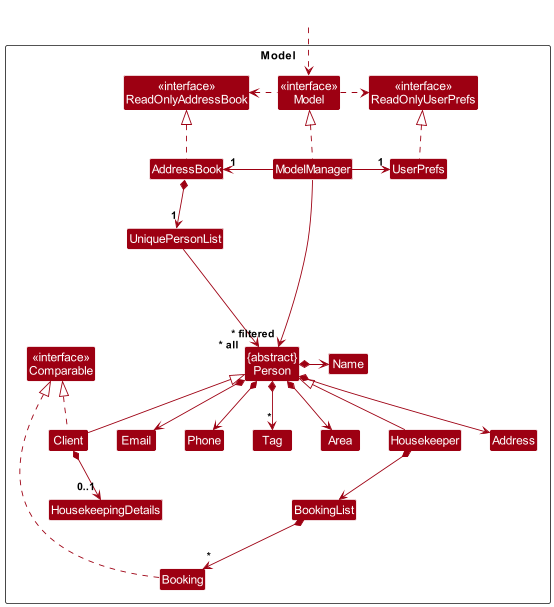
The Model component,
- stores the address book data i.e., all
Personobjects that could beClientorHousekeeper(which are contained in aUniquePersonListobject). - stores the currently ‘selected’
Personobjects (e.g., results of a search query) as a separate filtered_ list which is exposed to outsiders as an unmodifiableObservableList<Person>that can be ‘observed’ e.g. the UI can be bound to this list so that the UI automatically updates when the data in the list change. -
ClientandHousekeeperare stored separately on differentUniquePersonListand filtered differently according to the type. - stores a
UserPrefobject that represents the user’s preferences. This is exposed to the outside as aReadOnlyUserPrefobjects. - does not depend on any of the other three components (as the
Modelrepresents data entities of the domain, they should make sense on their own without depending on other components)
Tag list in the AddressBook, which Person references. This allows AddressBook to only require one Tag object per unique tag, instead of each Person needing their own Tag objects.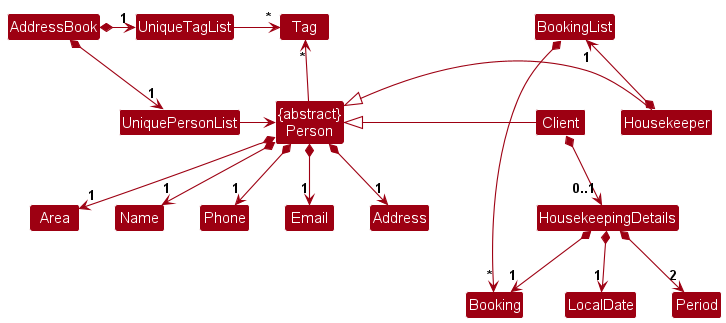
Storage component
API : Storage.java
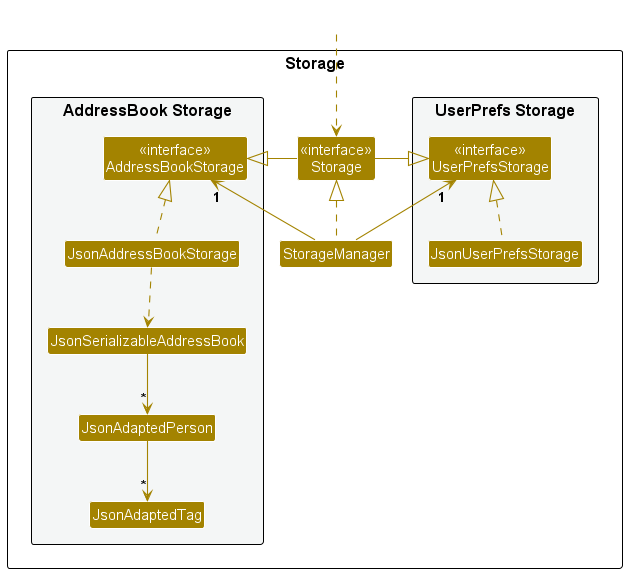
The Storage component,
- can save both address book data and user preference data in JSON format, and read them back into corresponding objects.
- inherits from both
AddressBookStorageandUserPrefStorage, which means it can be treated as either one (if only the functionality of only one is needed). - depends on some classes in the
Modelcomponent (because theStoragecomponent’s job is to save/retrieve objects that belong to theModel)
Common classes
Classes used by multiple components are in the housekeeping.hub.commons package.
Implementation
This section describes some noteworthy details on how certain features are implemented.
[Completed] Generating leads for housekeeping services
In an admin operator’s job there is a use case where they need to sort the clients by the predicted next cleaning date.
This is useful for the operator to remind the clients to book their next service soon. We have stored this housekeeping information
in HousekeepingDetails which also supports some other use cases such as the client does not want to be called or would
prefer to be called on a later date.
How it is implemented
We assume clients who do not have HousekeepingDetails do not want to be disturbed by the housekeeping company.
Therefore, the client list should be first filtered by Client.hasHousekeepingDetais() then sorted by HousekeepingDetails.
As this is meant to be a notification for the client or sales lead for the admin, we not show clients who have their
predicted next housekeeping date that is after the current date. We will show clients who have their predicted next housekeeping
that is today or before today to account for calls that the admin might have missed.
To do the sorting, the Client class now implements Comparable<Client> interface, and the compareTo() method is
overridden to compare the HousekeepingDetails of two clients.
The compareTo() method calls the HousekeepingDetails’s compareTo() method to if both clients have HousekeepingDetails.
The compareTo() method in HousekeepingDetails uses the getNextHousekeepingDate() method which is calculated by
lastHousekeepingDate.plus(preferredInterval).
ClientComprator is then used by FXCollections.sort() to sort the list of clients. ClientComparator compares Clients
using their compareTo() method.
We will also store bookingDate if the Client already made a booking. This is convenient for the admin to know and prevent
calling the client when it is not needed. Furthermore, deferment is also stored to know if the client wants to defer the
reminder to a later date.
Here is how HousekeepingDetails class looks like:
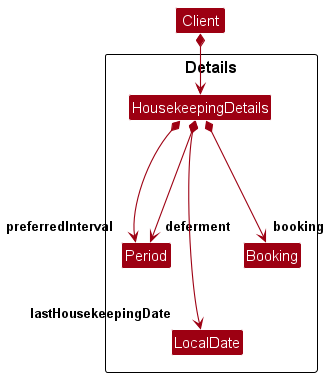
Why is it implemented this way
There are many considerations in the workflow of generating leads for housekeeping services. The proposed implementation
is chosen because it is able to handle a wide range of scenarios that we have considered. For example, lastHousekeepingDate
and preferredInterval are used to calculate the nextHousekeepingDate. This is for the convenience of the client as they
will only need to state their preference only once (when booking their first service).
preferredInterval is a natural aspect of housekeeping services and the client should know this at the top of their head
instead of concrete dates.
Having a deferment attribute is also important as it allows the client to defer the reminder to a later date. This is for
client satisfaction as it might not be a good time for housekeeping services when we call to remind them.
Alternatives considered
Alternative 1
Only store nexthousekeepingDate and only call to ask the client on the housekeeping date. nextHousekeepingDate is maintained by asking the client everytime they have done a housekeeping service.
Pros: Very simple to implement.
Cons: [1] It adds more work for the admin but more importantly the client. This is because an additional call is required after every service.
[2] The client may not know an exact date far into the future. If the client is unsure and provide a general period, then we can save the work
of calling everytime by using preferredInterval as in our proposed implementation. [3] If the admin is sick or busy on nextHousekeepingDate,
then the call will be missed altogether.
Alternative 2
Same as our original implementation but without deferment.
Pros: Simpler implementation, less commands for admin to learn.
Cons: [1] Less flexible for the client. The client may not be ready for housekeeping services when we call to remind them.
[2] It is possible to deal with this as an admin, but it would be “hacky” as the admin would have to edit the lastHousekeepingDate.
[Completed] Find using multiple attributes
The Find feature has already been developed in AB3. However, it only searches the keywords given in the Name attribute. To increase the functionality of the feature, we plan to make it accept keywords for multiple attributes (address and area). This changes will also be used to fulfil one of our user stories (As an Operator, I can retrieve details from specified contacts by their name or other criteria. So that I can save a lot of time to find specific clients and housekeepers.) which is to increase the efficiency in finding specific Person.
How the feature is implemented
The previous Find feature implementation use a predicate specifically for Name attribute (NameContainsKeywordsPredicate). To make it able use multiple attributes, we create a new predicate that can be used for Name, Address, and Area attributes (ContainsKeywordsPredicate). The new predicate can be used either with keywords for one attribute or multiple attributes. It first checks, what attribute keywords are provided by the user. The attributes that doesn’t have keywords will automatically true. The attributes that have keywords will be checked using the give keywords.
Here is how the activity diagram looks like:
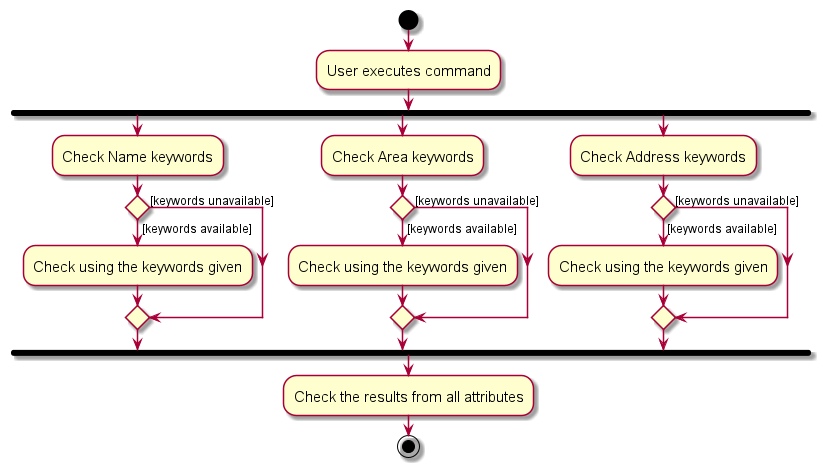
Why is it implemented this way
The current implementation was chosen because it can handle multiple attributes at the same time. The other alternatives we considered can only handle one attribute at the same time or ineffective to makes it able to handle multiple attributes at the same time (needs multiple predicate and if-else statement consist of 9 conditions). Therefore, we chose the current implementation as it more effective than the other alternatives.
Alternatives considered
Alternative 1
Using multiple predicate for each attribute. This way, the Find feature can handle all the attributes. So, to use the Find feature, the user needs to give the attribute type of which the keywords will be checked. However, it can only handle one attribute at the same time as each FindCommand can only use one predicate. It can be implemented to handle multiple attributes at the same time using chain test on multiple predicate. However, it is ineffective as it needs to check multiple situation (use 1 attribute, 2 attributes, or 3 attributes).
[Completed] Separate client and housekeeper list
In the previous iteration, both clients and housekeepers were consolidated into a single list, presenting them together. However, this amalgamation didn’t offer enhanced visualization or convenience for our intended users. Hence, we opted to segregate the client and housekeeper lists. This adjustment aims to streamline efficiency for our target users, specifically housekeeping company administrators, enabling easier access to clients and assignment of housekeepers.
How the feature is implemented
The UniquePersonList class has been transformed into a generic class. Within the AddressBook class, two distinct
lists have been instantiated: one for clients and another for housekeepers. These lists store the respective entities,
ensuring separation of concerns. Both the saving and loading functionalities now operate independently on these
segregated lists.
Why is it implemented this way
This approach offers improvements in both efficiency and performance. By separating clients and housekeepers into distinct lists, interactions between these entities are minimized. This segregation enhances organization and simplifies maintenance of the system, as each list can be managed independently without impacting the other.
Alternatives considered
Alternative 1
Store clients and housekeepers together in a single list on the hard disk, they are separated upon application startup. Although this method is functional, it introduces overhead by requiring filtering of the single list to achieve eparation, potentially impacting performance negatively. Furthermore, the code complexity increases as it must handle the filtering process, making maintenance more challenging.
[Completed] Delete feature with Type
In the previous iteration, both clients and housekeepers were contained within a singular list, limiting the delete functionality to operate solely within this unified list. In the current iteration, we’ve segregated these entities into distinct lists—one for clients and another for housekeepers. Consequently, we’ve introduced an updated Delete feature capable of removing entries from either of these individual lists.
How the feature is implemented
Two subclasses, namely DeleteClientCommand and DeleteHousekeeperCommand, have been developed as subclasses of the
abstract class DeleteCommand. Each subclass is designed to operate on its respective list. During parsing, the system
now evaluates the type specified within the Delete command entered by the user. If the type is identified as “client”,
the parser returns a DeleteClientCommand, enabling deletion of the client identified by the index within the client
list. Conversely, if the type is recognized as “housekeeper”, a DeleteHousekeeperCommand is utilized to remove the
housekeeper at the specified index within the housekeeper list.
Here is how the activity diagram looks like:
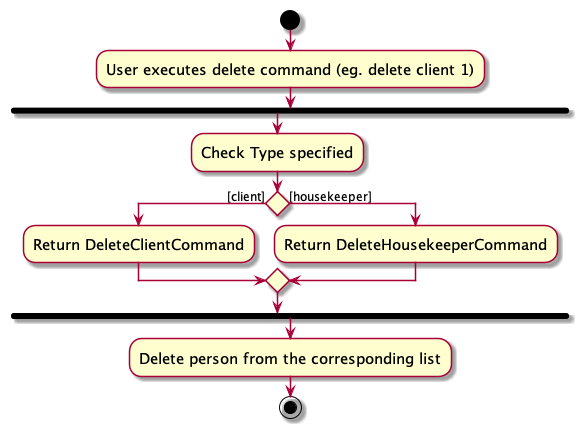
Why is it implemented this way
The existing implementation now employs two distinct subclasses: DeleteClientCommand and DeleteHousekeeperCommand,
each tailored for deleting entries from their respective lists. By segregating these functionalities into separate
classes, the code adheres more closely to object-oriented programming (OOP) principles, enhancing clarity and
maintainability. This approach ensures that each command operates distinctly on its designated list, promoting a more
organized and modular codebase.
Alternatives considered
Alternative 1
Introducing a new attribute, “Type”, within the DeleteCommand class may effectively accomplish the task at hand;
however, it also brings the drawback of potentially increasing the number of conditional statements, which could degrade
readability and maintainability. Moreover, the internal nature of the “Type” attribute might obscure its purpose to
developers, leading to confusion.
[Proposed] Undo/redo feature
Proposed Implementation
The proposed undo/redo mechanism is facilitated by VersionedAddressBook. It extends AddressBook with an undo/redo history, stored internally as an addressBookStateList and currentStatePointer. Additionally, it implements the following operations:
-
VersionedAddressBook#commit()— Saves the current address book state in its history. -
VersionedAddressBook#undo()— Restores the previous address book state from its history. -
VersionedAddressBook#redo()— Restores a previously undone address book state from its history.
These operations are exposed in the Model interface as Model#commitAddressBook(), Model#undoAddressBook() and Model#redoAddressBook() respectively.
Given below is an example usage scenario and how the undo/redo mechanism behaves at each step.
Step 1. The user launches the application for the first time. The VersionedAddressBook will be initialized with the initial address book state, and the currentStatePointer pointing to that single address book state.
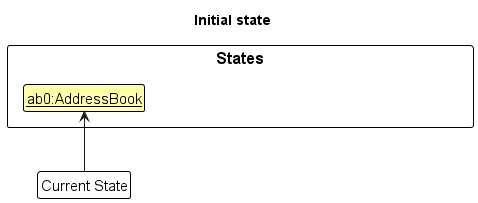
Step 2. The user executes delete 5 command to delete the 5th person in the address book. The delete command calls Model#commitAddressBook(), causing the modified state of the address book after the delete 5 command executes to be saved in the addressBookStateList, and the currentStatePointer is shifted to the newly inserted address book state.
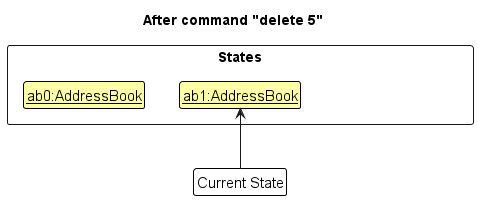
Step 3. The user executes add n/David … to add a new person. The add command also calls Model#commitAddressBook(), causing another modified address book state to be saved into the addressBookStateList.
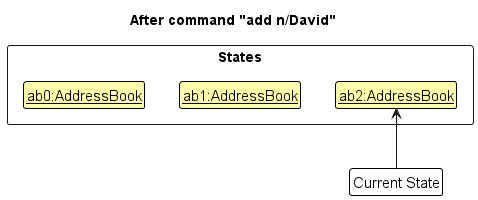
Model#commitAddressBook(), so the address book state will not be saved into the addressBookStateList.
Step 4. The user now decides that adding the person was a mistake, and decides to undo that action by executing the undo command. The undo command will call Model#undoAddressBook(), which will shift the currentStatePointer once to the left, pointing it to the previous address book state, and restores the address book to that state.
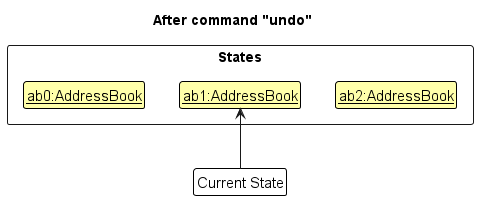
currentStatePointer is at index 0, pointing to the initial AddressBook state, then there are no previous AddressBook states to restore. The undo command uses Model#canUndoAddressBook() to check if this is the case. If so, it will return an error to the user rather
than attempting to perform the undo.
The following sequence diagram shows how an undo operation goes through the Logic component:
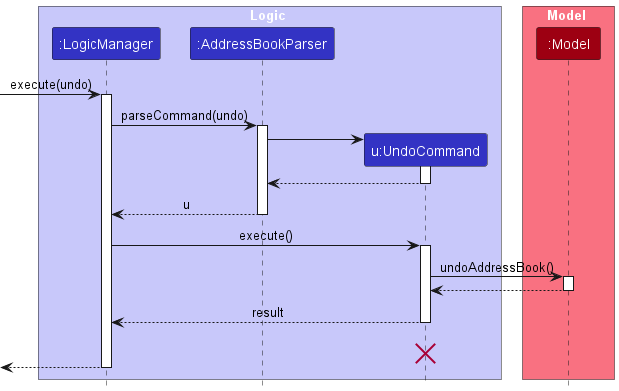
UndoCommand should end at the destroy marker (X) but due to a limitation of PlantUML, the lifeline reaches the end of diagram.
Similarly, how an undo operation goes through the Model component is shown below:
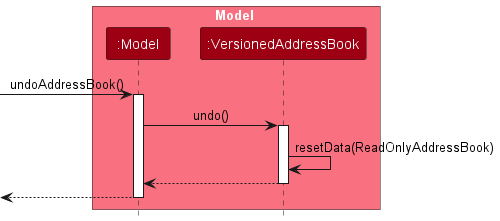
The redo command does the opposite — it calls Model#redoAddressBook(), which shifts the currentStatePointer once to the right, pointing to the previously undone state, and restores the address book to that state.
currentStatePointer is at index addressBookStateList.size() - 1, pointing to the latest address book state, then there are no undone AddressBook states to restore. The redo command uses Model#canRedoAddressBook() to check if this is the case. If so, it will return an error to the user rather than attempting to perform the redo.
Step 5. The user then decides to execute the command list. Commands that do not modify the address book, such as list, will usually not call Model#commitAddressBook(), Model#undoAddressBook() or Model#redoAddressBook(). Thus, the addressBookStateList remains unchanged.
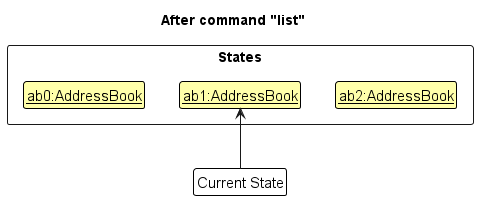
Step 6. The user executes clear, which calls Model#commitAddressBook(). Since the currentStatePointer is not pointing at the end of the addressBookStateList, all address book states after the currentStatePointer will be purged. Reason: It no longer makes sense to redo the add n/David … command. This is the behavior that most modern desktop applications follow.
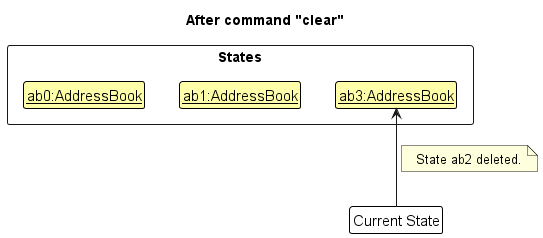
The following activity diagram summarizes what happens when a user executes a new command:
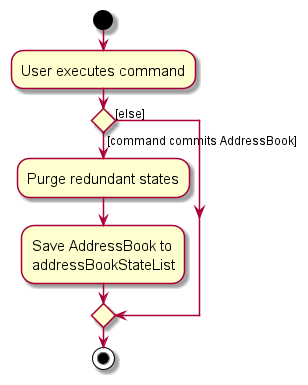
Design considerations:
Aspect: How undo & redo executes:
-
Alternative 1 (current choice): Saves the entire address book.
- Pros: Easy to implement.
- Cons: May have performance issues in terms of memory usage.
-
Alternative 2: Individual command knows how to undo/redo by
itself.
- Pros: Will use less memory (e.g. for
delete, just save the person being deleted). - Cons: We must ensure that the implementation of each individual command are correct.
- Pros: Will use less memory (e.g. for
Documentation, logging, testing, configuration, dev-ops
Appendix: Requirements
Product scope
Target user profile:
- is a busy operator of a housekeeping company
- makes and receives calls to clients/housekeepers
- is responsible for managing a team of housekeepers
- prefer desktop apps over other types
- can type fast
- prefers typing to mouse interactions
- is reasonably comfortable using CLI apps
- works alone
Value proposition: HouseKeeping Hub is designed to revolutionise the way housekeeping companies manage their client relationships. By focusing on storing and organising client and housekeeper contacts, our system offers unparalleled efficiency and convenience for housekeeping customer service admins, leading to improved service delivery and customer satisfaction.
User stories
Priorities: High (must have) - * * *, Medium (nice to have) - * *, Low (unlikely to have) - *
| Priority | As a/an … | I can … | So that … |
|---|---|---|---|
* * * |
operator | view the list of contacts | I can manage calling them if I have to. |
* * * |
operator | load contacts from a saved file | I can maintain my contact list. |
* * * |
operator | add/save the details of a new client/housekeeper | I can keep track of the list of the client/housekeeper. |
* * * |
operator | remove the contact of clients/housekeepers by some criteria | I can maintain a up-to-date and organised contact list. |
* * |
operator | update a client/housekeeper’s information | I will not get details wrong even if they change. |
* * |
operator | remove the whole contact list with one click | I can remove all dummy data that I have added for trial. |
* * |
operator | retrieve details from specified contacts by their name or other criteria | I can save a lot of time to find specific clients and housekeepers. |
* * |
operator | check if clients that want a cleaning | I can provide timely housekeeping services and get more revenue for the business. |
* * |
careless operator | undo any accidental deletion or change made to the contact list | I will not mess the contact list up. |
* * |
operator | check the preferred housekeeper and their availability | I can inform the client whether the service could be operated or no. |
* * |
operator | retrieve details of a scheduled service | I can rectify on the ground situations. |
* * |
operator | check if a housekeeper is available | I can schedule for cleaning in emergency scenarios. |
* * |
fast-typing operator | quickly type CLI commands | I can perform my task efficiently. |
* * |
novice operator | use the easy-to-remember and well defined commands | I can adapt to the role of the operator quickly. |
* * |
operator | access to the contact list from different devices or platforms | I can manage the contact list on-the-go. |
* * |
novice operator | query for a help list of commands and how to use them | I can learn the functionalities of the app quickly. |
* * |
impatient operator | the command to response quickly | I can finish my job fast. |
* * |
operator | diffrentiate between the clients and housekeeper data | I will not be confused by the data. |
* * |
large company operator | to be able to save more than 1000 client’s data/contact | I can list all the company’s client. |
* * |
operator | the company clients’ data safe | the clients can feel assured to give us their data. |
* * |
not tech savvy operator | the program to be easy to use | I don’t need extra time to study how to use the program. |
* * |
operator | search and retrieve information quickly | I can relay information in real time. |
* * |
operator | Save housekeeping session details | I can prove a housekeeper has done the job. |
* * |
operator | sort the contact list by days to next preferred cleaning date | I can remind clients to book their next service soon. |
* * |
operator | sort the contact list by some parameters | I can have a better visualisation of the data. |
* * |
operator | filter for housekeepers from some parameters | it is easier for me to schedule appointments. |
* |
forgetful operator | add tags to contacts | I can make notes on what I want to do with the contact. |
* |
operator | import a contact list from an external file | I can easily transform existing contact information from other sources. |
* |
Anxious Operator | the program to have auto-save function | I can feel assured if anything happen to my device. |
* |
Expert CLI user | Define my own command aliases | I can better optimise the speed of my work. |
* |
operator | Add multiple of each action at once | I can improve my work flow. |
* |
operator | group clients/housekeepers by certain features (area) | I can organise the data better and make better client-housekeeper matches. |
Use cases
(For all use cases below, the System is the HouseKeeping Hub and the Actor is the admin, unless specified otherwise)
Preconditions: Admin is logged in.
Use case: UC01 - List clients
MSS
- Admin requests to list clients
-
HouseKeeping Hub shows the unfiltered original list of clients in the client section
Use case ends.
Extensions
-
2a. The list is empty.
-
2a1. HouseKeeping Hub shows a message that the list is empty.
Use case ends.
-
Use case: UC02 - List housekeepers
MSS
- Admin requests to list housekeepers
-
HouseKeeping Hub shows the unfiltered original list of housekeepers in the housekeeper section
Use case ends.
Use case: UC03 - Add client
MSS
- Admin requests to add a client
-
HouseKeeping Hub adds the client
Use case ends.
Extensions
-
1a. An [/argument] is spelled incorrectly.
-
1a1. HouseKeeping Hub shows an error message.
Use case ends.
-
-
1a. A given argument is invalid.
-
1a1. HouseKeeping Hub shows an error message.
Use case ends.
-
Use case: UC04 - Add housekeeper
MSS
- Admin requests to add a housekeeper
-
HouseKeeping Hub adds the housekeeper
Use case ends.
Extensions
-
1a. An [/argument] is spelled incorrectly.
-
1a1. HouseKeeping Hub shows an error message.
Use case ends.
-
-
1a. A given argument is invalid.
-
1a1. HouseKeeping Hub shows an error message.
Use case ends.
-
Use case: UC05 - Delete client
MSS
- Admin requests to list clients
- HouseKeeping Hub shows the list of clients
- Admin requests to delete a specific client in the list
-
HouseKeeping Hub deletes the client
Use case ends.
Extensions
-
2a. The list is empty.
Use case ends.
-
3a. The given index is invalid.
-
3a1. HouseKeeping Hub shows an error message.
Use case resumes at step 2.
-
Use case: UC06 - Delete housekeeper
MSS
- Admin requests to list housekeepers
- HouseKeeping Hub shows the list of housekeepers
- Admin requests to delete a specific housekeeper in the list
-
HouseKeeping Hub deletes the housekeeper
Use case ends.
Extensions
-
2a. The list is empty.
Use case ends.
-
3a. The given index is invalid.
-
3a1. HouseKeeping Hub shows an error message.
Use case resumes at step 2.
-
Non-Functional Requirements
- Should work on any mainstream OS as long as it has Java
11or above installed. - Should be able to hold up to 1000 contacts without a noticeable sluggishness in performance for typical usage.
- A user not familiar with CLI but has an above average typing speed for regular English text (i.e. not code, not system admin commands) should be able to accomplish most of the tasks faster using commands than using the mouse.
- All user operations should completed within 3 seconds.
- Should lose no more than 2 user operations worth of work in case of system crash.
- Should not take memory more than 200 MB while in operation.
- Will not use a DataBase Management System e.g., MySQL, and PostgreSQL to store data. And hence, will use flat file as a storage.
- Should be portable (able to work without requiring an installer).
- Should not use or depend on a remote server.
Glossary
- Mainstream OS: Windows, Linux, Unix, MacOS
- Private contact detail: A contact detail that is not meant to be shared with others
- CLI: Short for Command Line Interface. User’s of our application mainly interact with our program by typing commands.
Appendix: Instructions for manual testing
Given below are instructions to test the app manually.
Launch and shutdown
-
Initial launch
-
Download the jar file and copy into an empty folder
-
Double-click the jar file Expected: Shows the GUI with a set of sample contacts. The window size may not be optimum.
-
-
Saving window preferences
-
Resize the window to an optimum size. Move the window to a different location. Close the window.
-
Re-launch the app by double-clicking the jar file.
Expected: The most recent window size and location is retained.
-
Deleting a person
-
Deleting a person while all clients/housekeepers are being shown
-
Prerequisites: List all persons using the
list clientorlist housekeepercommand. Multiple persons in the list. -
Test case:
delete client 1ordelete housekeeper 1
Expected: First contact is deleted from the list. Details of the deleted contact shown in the status message. Timestamp in the status bar is updated. -
Test case:
delete client 0ordelete housekeeper 0
Expected: No person is deleted. Error details shown in the status message. Status bar remains the same. -
Other incorrect delete commands to try:
delete,delete x,delete housekeeper y,...(where x is not a valid type and y is larger than the list size)
Expected: Similar to previous.
-
Saving data
-
Dealing with missing/corrupted data files
- To simulate this, delete the data file
addressbook.jsonor make it unreadable. - If you want to refresh the data file, you can delete
addressbook.jsonand restart the app. - If you want to recover the data, study the
addressbook.jsonfile format and manually edit it.
- To simulate this, delete the data file